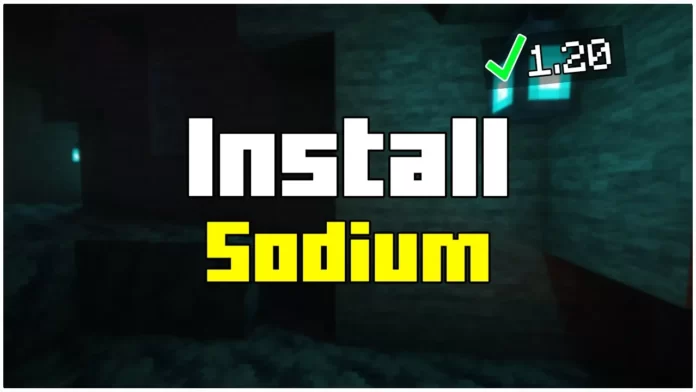Let me show you How To Install Sodium Mod in Minecraft 1.20.4! Yes guys, it’s finally here! The New Minecraft version and this mod is finally out for the version. I will show you everything you need to know from scratch, this is the most effective way and thank you for choosing my article. Thanks to this mod, you will get a huge performance boost, and the gameplay will be much smoother and faster.
What can you expect? More FPS, huge performance boost, more settings to do and much more stuff like this. It fixes some issues with the graphics as well. A lot of people have said that this mod is much better than Optifine. Especially if you have a low end PC, for medium end PC and high end PC is optifine better. Many people said that they got 200% more FPS!
Improve performance and get more FPS!
The best thing about all of this is that Sodium 1.20.4 is for free, it’s an open-source mod for Minecraft. If you want to get the best experience, download Phosphor and Lithium. You can combine those mods and as a result, you will get a huge fps boost.
All of 3 mods are from one developer, we all have to thank him for making it. There is one similar boosting FPS mods and that is Optifine, I’m sure you have heard of it. By the way, I’m not sure if you know this but you can have shaders with Sodium as well, that’s the best thing on all of this!
You have to install Iris Shaders for this, it’s nothing hard to be honest. We will have to download Fabric and Fabric API for this tutorial as well, without these two, it won’t work. I have an article on How To Install Fabric in Minecraft 1.19, you might take a look at that tutorial because it’s more in-depth. Let’s get into this tutorial, follow my steps carefully, and you won’t make any mistakes.
Sodium Features:
- Better block rendering
- Many graphical fixes
- Smoother gameplay
- Better performance
- More FPS
- much more!
How To Download Sodium Mod in Minecraft 1.20.4
Let me show you everything important about this Minecraft Tutorial. At first, please scroll down until you find the download section. In there, you can see that there are three different links.
That doesn’t matter for now, please click on the first link. It will take you to my redirection website and that’s completely fine, trust me. Click on the link again and then you should be on a website where you can download Sodium Mod for Minecraft 1.19. Let’s move on the rest.
Click on the second and third link, the second link will take you to my redirection website at first and then to curseforge website. That website is a really great, you can find almost anything for Minecraft.
The download section is on the right side of the screen, download it and then drop it on the desktop. The third link will take you to the official website of Fabric, the download is in the middle of the website, so please download it again and then drop it on the desktop.
Downloads:
- Sodium: Click here
- Fabric API: Click here
- MODS FOLDER TO BOOST FPS: Click here
- Fabric: Click here
How To Install Sodium Mod in Minecraft 1.20.4
I hope you have all of the three mods on the desktop, that’s where it should be right now. Please find the roaming folder, how do I do that? Well, open the windows search bar and then type in %appdata% and hit enter. In there, you can see Minecraft folder, open it and then scroll down until you find mods.
You can take and drop Sodium Mod for Minecraft 1.19.2 and Fabric API in this folder. Then go back and scroll down to versions, open it. Go back to the desktop, double click on the Fabric and then finish the installation process, just choose the version and hit install. You can check the versions if you can see Fabric 1.19.2, if yes then everything is fine and you can start playing with the Sodium Mod.
What does Sodium mod do?
Sodium is a completely free optimization mod for Minecraft. You have to have fabric in order to work. It improves the FPS, fixes graphical issues and micro stutter.
Is Sodium better than Optifine?
It depends on your needs. Both of these mods are useful, if you want better FPS then you should choose Sodium. But optifine offers extra features, shaders included.
Is Sodium the best for FPS?
Yes, it definitely is. In my personal opinion is it the best mod for FPS. There are many different mods with the same purpose but this is better than any other.