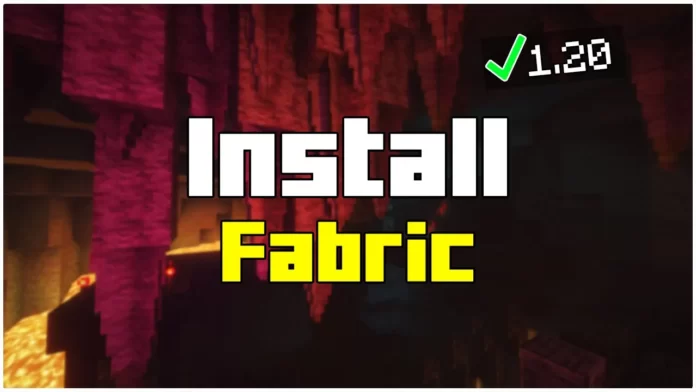Fabric is one of the best mod loaders for Minecraft, allowing you to install and run mods smoothly. If you’re looking for a lightweight alternative to Forge, Fabric is the way to go. This guide will show you step-by-step how to install Fabric in Minecraft 1.21.7!
- Why Use Fabric?
- Faster and more lightweight than Forge
- Supports many mods that enhance gameplay
- Works with OptiFine for better performance
- What You’ll Need:
- Fabric Installer
- Fabric API (Required for most mods)
- OptiFine (Optional but recommended)
Let’s get started!
How To Download Fabric for Minecraft 1.21.7
Before installing Fabric, we need to download the correct files. Follow these steps:
Download the Fabric Installer
- Scroll down to the Downloads section below.
- Click on the Fabric Installer link.
- You will be redirected to a redirection page – click “Download” again.
- Download the correct version (Minecraft 1.21.7).
- Save the file and move it to your desktop.
Download Fabric API (Required for Mods)
- Scroll down and click on the Fabric API link.
- On the right side, choose the Minecraft 1.21.7 version and hit Download.
- Save the file to your desktop.
Now you have both the Fabric Installer and Fabric API ready!
How To Install Fabric in Minecraft 1.21.7
Now that we have all the files, let’s install Fabric:
1. Open the Fabric Installer
- Locate the Fabric Installer file you downloaded.
- Double-click to open it.
2. Choose Minecraft Version & Install
- Select Minecraft version: 1.21.7 from the dropdown menu.
- Make sure Create Profile is checked (this adds Fabric to your launcher).
- Click Install and wait for the process to finish.
How To Add Fabric API to Mods Folder
Most Fabric mods require Fabric API, so let’s add it to the mods folder.
1. Open Your Minecraft Mods Folder
- Press Windows + R on your keyboard.
- Type %appdata% and hit Enter.
- Open the .minecraft folder.
- Find and open the mods folder. (If you don’t see a mods folder, create one!)
2. Move Fabric API to Mods Folder
- Drag and drop the Fabric API file from your desktop into the mods folder.
How To Launch Minecraft with Fabric
Now that everything is set up, let’s launch Fabric in Minecraft:
1. Open Minecraft Launcher
- Start the Minecraft Launcher.
- In the bottom-left corner, click on the versions dropdown menu.
- Select Fabric 1.21.7.
2. Click “Play” and Enjoy!
- Hit Play, and Minecraft will launch with Fabric installed!
Congratulations! You’ve successfully installed Fabric in Minecraft!
How To Install Mods with Fabric
Now that Fabric is installed, you can start adding amazing mods!
1. Find Fabric Mods
- Go to CurseForge or Modrinth and search for Fabric mods.
- Make sure the mods are compatible with Minecraft 1.21.7.
2. Download & Add Mods
- Download the mod files.
- Move them into the mods folder (just like we did with Fabric API).
- Restart Minecraft with Fabric and enjoy your new mods!
Extra: How to Use Fabric with OptiFine
If you want better performance and shaders, you can use OptiFine with Fabric.
1. Download OptiFine for Fabric
- Go to OptiFine’s official site and download the latest version.
- Move it into the mods folder.
2. Install “Iris Shaders” or “OptiFabric”
- Since OptiFine doesn’t natively support Fabric, you need OptiFabric or Iris Shaders.
- Download OptiFabric and add it to the mods folder.
Fabric vs Forge – Which One is Better?
Many players ask: Which is better – Fabric or Forge? Here’s a quick comparison:
| Feature | Fabric | Forge |
|---|---|---|
| Performance | Faster, lightweight | Heavier, more resource-intensive |
| Mod Compatibility | Fewer mods | More mods available |
| Updates | Faster updates | Slower updates |
| Ease of Use | Simple & lightweight | Requires more setup |
My Recommendation:
- If you want more mods, go with Forge.
- If you want faster performance, choose Fabric.
Want to try Forge instead? Check out my Forge installation guide here!
FAQs – Common Issues & Fixes
1. Fabric isn’t showing up in the Minecraft Launcher?
- Make sure “Create Profile” was checked during installation.
- Restart the Minecraft Launcher and try again.
2. Mods aren’t working?
- Check if the mods require Fabric API (most do!).
- Make sure you downloaded the correct mod version for 1.21.7.
3. Can I use Fabric and Forge together?
No, Fabric and Forge are not compatible with each other.
4. Is Fabric safe?
Yes! Fabric is 100% safe and widely used in the Minecraft community.
Download Links & Useful Resources
- Fabric Installer → Click Here
- Fabric API → Click Here
- OptiFine for Fabric → Click Here
Need more Minecraft guides? Check out my YouTube Channel here!
Conclusion
Now you know How To Install Fabric in Minecraft 1.21.7!
- With Fabric, you can:
- Install amazing mods that improve gameplay
- Enhance performance with OptiFine
- Customize your Minecraft experience