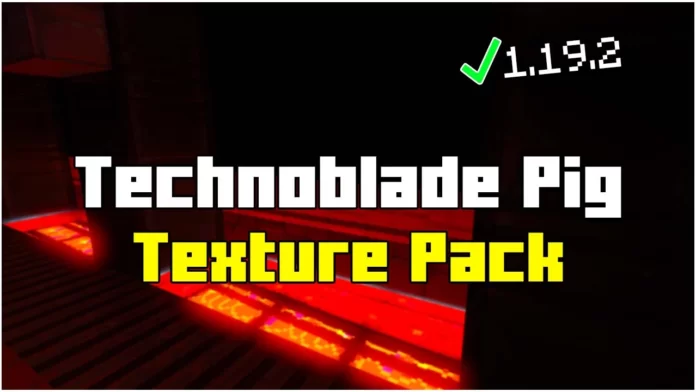Let me show you How To Install Technoblade Pig Texture Pack for Minecraft 1.21.7. One great developer decided to make a tribute texture pack called Technoblade Pig. It adds some new features and blocks in to game as well as easter egg. When you name a pig “Technoblade” it will have a crown.
You can use this Texture Pack with Optifine to get much more FPS and better performance overall. Technoblade Pig Texture Pack 1.21.7 is great, and all of the fans will love it. You should definitely try it out and enjoy it. It’s a simple model that gives the pig crown as the Technoblade have. It creates a great experience to all of the players and his fans especially. Never forget about this amazing Minecraft Player. And I just wanted to say, R.I.P Technoblade, you will be missed.
Before we begin, please follow my steps so you won’t make any mistakes and this will work without any problems. You can always ask me anything, and I will help you with your problems. Please enjoy this resource pack together to never forget about this amazing person. Let’s get on the download & install the part.
How To Download Technoblade Pig Texture Pack for Minecraft 1.21.7
This will be a short and fast process. First, please scroll down to the download section and click on the link. At first, you will see a redirection website that I have made, and it is completely fine, go through it, please.
By go through it, I mean click on the link. Then you should be on the CurseForge website. This website is really great, and I actually really love it. You can take a look on the right side of the website, there is a download section.
You can find the correct version that you want and hit download. Then you just wait; after it is complete, you can take the file and drop it on the desktop. This is all for the download part, we can now continue to the installation part that is much more better and easier for you.
How To Install Technoblade Pig Texture Pack for Minecraft 1.21.7
Let’s get this done! The Technoblade Pig Texture Pack 1.21.7 is on the desktop, and that is completely fine. We have to get into the roaming folder. Find the Windows Search Bar and type in %appdata% and hit enter.
This will open up the Roaming folder, please look for Minecraft and open it. Scroll down and find resourcepacks folder. What you have to do now is to go to the desktop and take the technoblade resource pack and drop it in there. That’s quite everything.
You can now go the Minecraft Launcher and choose the correct version and that is 1.21.7, hit play. When you are in the Minecraft menu, go to the settings, resourcepacks and activate it. After that, you can enjoy the gameplay with this amazing pack and have a great time! See you next time.
Downloads:
- Technoblade Pig Texture Pack 1.21.7: Click here