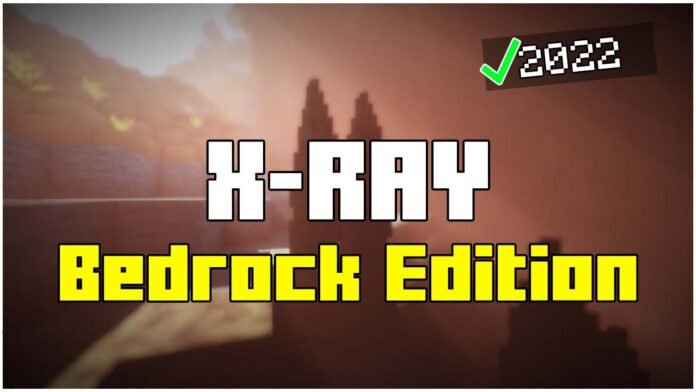This post is my step by step guide on How To install X-RAY in Minecraft Bedrock Edition. I’ll show you every single step of getting XRAY from how to download XRAY for Minecraft Bedrock Edition to how to install Xray for Minecraft Bedrock Edition 2023! XRAY is one of the best mods for Minecraft in general, but it is also illegal. You can’t use it in public servers. Let’s go ahead and read this article!
Download links are down below
If you’re looking for a guide on how to download and install Xray Texture Pack for Minecraft Bedrock Edition, this is the article for you! I showed you exactly how to install Xray Texture Pack texture packs in Minecraft Bedrock Edition or How To install X-RAY in Minecraft Bedrock Edition. Let’s go ahead and learn how to install Xray Texture Pack on Minecraft Bedrock Edition!
What is XRAY?
XRAY is a Minecraft Survival Mod that will give you the ability to see all of the ores. If you turn on XRAY you can see where the diamonds are. It doesn’t work only for diamonds but you can find many other ores like coal, iron or gold. This is the reason why it’s illegal to use it on public servers. Many people hate when someone use XRAY but lots of them use it anyway.
Before we begin
Please follow all of my steps. It is easy to install XRAY in Minecraft Bedrock Edition but you can still make any mistake and then it won’t work. Just take a deep breath and focus on what you’re reading. If you find any issue or it does not work for you then don’t hesitate and contact me. The best way to contact me is Discord, I’m almost 24/7 there.
We will need to download
a Xray Texture Pack Texture Pack. Go to the download link which is linked above and find Xray Texture Pack. Once you found that, go to the bottom of the website and download it. So, to learn how to install Xray Texture Pack in Minecraft PE, you need to open the texture pack you have downloaded. Most likely, you will need a specific software for it.
I used Solid Explorer in this post
you should have that for installing texture packs in Minecraft Bedrock Edition 2023. Once your Minecraft PE is opened, wait for Xray Texture Pack to be installed. Then go to Settings, and go to global resources. Now, all you need to do in order to install Xray Texture Pack in Minecraft Bedrock Edition 1.21 is to click on the resource pack you have downloaded and activate it. Now, go back to main menu and your texture pack will install in Minecraft Bedrock Edition 1.21! If I helped you download and install Xray Texture Pack in Minecraft PE.
That’s it!
This is everything for this tutorial! I hope you like it as much as I do. You can find many other and useful Minecraft Tutorials on my website. I also have a YouTube channel called Minecraft Sketch Bros, you can check it out. I’m sure that you are looking for more Minecraft Tutorials so don’t hesitate and check out me! Have a nice rest of the day/night!
Downloads:
- Download XRAY for Bedrock Edition: Click here
- More Minecraft Tutorials: https://minecraftsketchbros.eu
- Check out my second website about Tech Stuff: https://techbloo.com