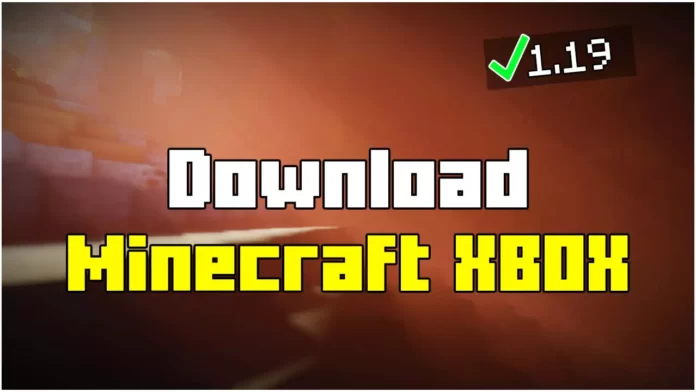Let me show you How To Download Minecraft 1.21 for Xbox ONE! This is the article that you wanted and I have decided to make it finally. This is a magical journey all the way to get the game for Xbox. As I said in the last tutorial, there are many different versions of Minecraft and this is the version for Consoles. There are also Java, Bedrock and MCPE Editions.
And please, one more thing, keep in mind that the installation process is really different and depends on what console you are currently on, hopefully you are using XBOX One in this tutorial. When you first open the Minecraft World, I bet you that you go and mine some dirt and then make a house from it.
Yes, we all did it. But it’s something more, get some wood, crafting table and then mire irons, gold or even diamonds! But be aware, you can always find a creeper in a cave or skeleton that can kill you. That is a sad fact. These steps are fine to download Minecraft 1.21 for Xbox One and Xbox Series X or S. I want to tell you something more about this special version. The XBOX One Minecraft 1.21 also support split screen.
The great thing on all of this is that you can use another controller to join your world, so the screen will split and you can play on one TV with your friend. There is also something called Minecraft Realms, with that you can create your own Minecraft Server and play with your friends, that’s a cool fact. I don’t have to tell you anything more about this beautiful game because I think that you know everything that I told you.
How To Download Minecraft 1.21 for Xbox One
Let’s do this, it is fine and it will be fast. I will tell you How To Download Minecraft 1.21 on XBOX. Turn on your Xbox, you know how to do it, I trust you. Then you have to connect to the internet. It doesn’t matter if you are using wifi or the LAN cable that is connected to the internet. Just connect to the internet and then go to the Microsoft store.
Keep in mind that you have to have an account on XBOX, otherwise it won’t work. So please, create an account if you don’t have yet. So please, log into your account or create a new one and then go into the Microsoft Store, once you are there please search for Minecraft. You should find it right away. Once you found it, you will see the download for free option so please do it.
Links
- Useful Tutorials
- YT Channel
How To Install Minecraft 1.21 for Xbox One
This is the installation part about How To Install Minecraft 1.21 on XBOX.Then you can go to the home screen and you can install the game, it is nothing hard. You can select Free Trial now and then go into the game and enjoy it! Well, there is another way about this. You can get a Game Pass, it is not expensive and thanks to this, you will be able to play Minecraft Full Version For Free on Xbox One!
If you don’t have the game pass now, you can buy it, it’s really cheap. And one more thing, If you don’t have the money in your Xbox account then you will be redirected to add a card details and then to a purchase, after that you can download the whole game and enjoy it!