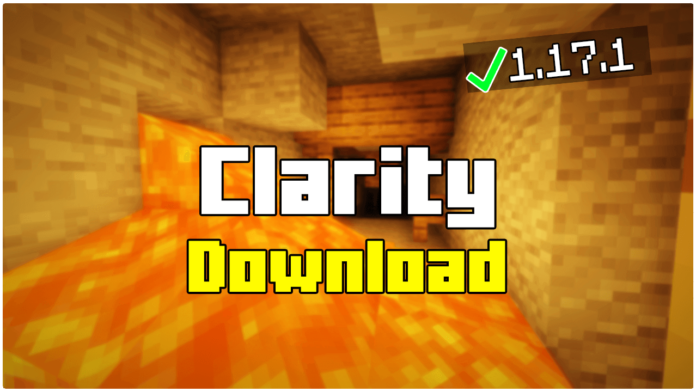In today’s article I’m gonna show you How To Install Clarity 1.21 in Minecraft! This tutorial is really easy and everyone can do this. Clarity is a texture pack for Minecraft that brings so many amazing textures and I’m sure you will absolutely love it. There are many different resource packs for this amazing game but this is one of the best one! Let’s get right into this tutorial!
About this article:
Clarity is an amazing texture pack that brings perfection to an entirely new level. Every single block and item is perfect to bring the perfect balance of realism and traditionalism meanwhile still maintaining the Minecraft’s original.
The resolution of Clarity Texture Pack is 32x but you can find a 64x version out there. I absolutely love this texture pack as I found it in my top 5 texture packs of all time.
Let’s get into it
First off, go to the link down below. You will find Clarity texture pack there, please click on that and wait for you to be redirected. Then simply click on the download button and wait until it’s finished.
Drag and drop the texture pack into the desktop. Once this all is done please go to the windows search bar and look for %appdata%->.minecraft->resourcepacks. Drag and drop Clarity texture pack into this folder.
That’s everything!
That’s right, this is really everything. I told you it is really easy, I love tutorials like this. It only takes 5 minutes and you can play Minecraft 1.21 with this amazing Clarity Texture Pack!
If you like this tutorial please read more articles on my website Minecraft Sketch Bros or watch my Minecraft Tutorials on my YouTube channel with the same name! This article was mainly about How To Install Clarity 1.21 in Minecraft.
Downloads:
- Clarity: Click here
- More Minecraft Tutorials here: https://minecraftsketchbros.eu