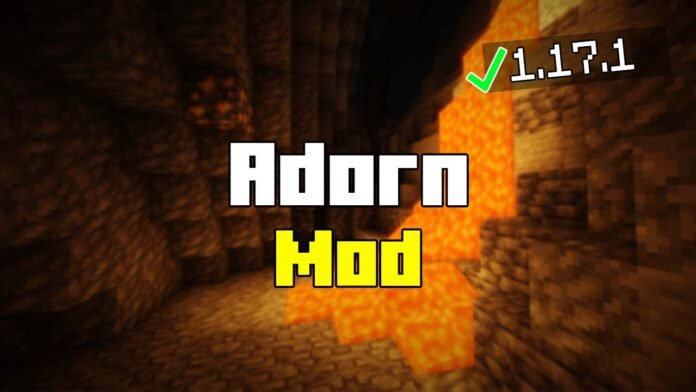In today’s article I’m gonna show you How To Install Adorn Mod in Minecraft 1.21.1. If you are a lover of furniture then you definitely need this mod in Minecraft. If you want to have furniture in Minecraft then you will definitely want this mod. It adds lots of furniture and stuff like that in the game and you can build much more better builds in the game. Adorn Mod 1.21.1 is absolutely amazing and you will love it! Let’s get into this tutorial
How To Install Adorn Mod in Minecraft 1.21.1
Greetings, fellow Minecraft enthusiasts! Are you eager to adorn your virtual world with incredible furniture and enhance your gameplay with the Adorn Mod in Minecraft 1.21.1? Well, you’ve come to the perfect place!
Allow me to be your guide and walk you through every essential step to seamlessly integrate the Adorn Mod into your Minecraft realm. So, let’s embark on this exciting journey together!
Step 1: Obtain the Adorn Mod
To embark on this transformative adventure with the Adorn Mod, simply click on the link provided above. This will transport you to a download page where the Adorn Furniture mod and forge eagerly await your command.
With a single click, you can acquire all the necessary files to bring the magic of Adorn into your Minecraft experience. Once the download is complete, you’ll find these captivating files conveniently waiting for you on your desktop, ready to ignite your creativity.
Step 2: Unleash Your Imagination
With the Adorn Mod at your disposal, it’s time to adorn your Minecraft world with remarkable furniture and unleash your creativity! Begin by locating the Windows search bar and typing “%appdata%”. This simple action will unveil the hidden path to the “.minecraft” folder, the heart and soul of your Minecraft universe.
Within this treasure trove, you’ll discover a subfolder known as “mods”. Here lies the key to unlocking a world of artistic expression! Grab the Adorn Mod files from your desktop and elegantly drop them into the mods folder. As you do so, witness your Minecraft realm transform into a vibrant canvas, awaiting your artistic touch.
Step 3: Forge a Path to Greatness
You’re now one step away from realizing the full potential of the Adorn Mod! Take a moment to open and install Forge, the mighty framework that empowers your Minecraft adventures and supports the seamless integration of the Adorn Mod. This straightforward installation process will equip your game with all the necessary tools to bring your imaginative designs to life.
Downloads:
- Furniture Mod: Click here
- Forge: Click here
- More Minecraft Tutorials here: https://minecraftsketchbros.eu