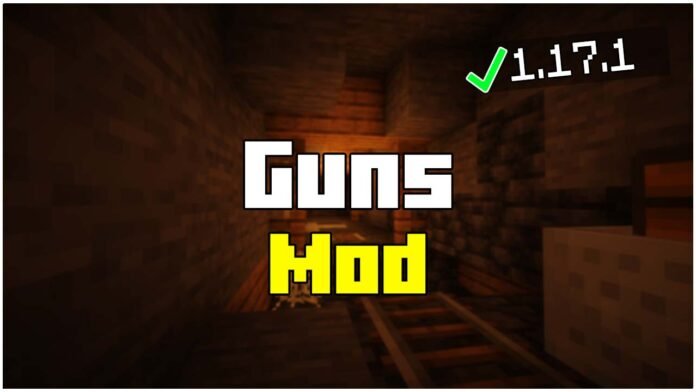If you’re looking for How To Install Guns Mod in Minecraft 1.21.11, you’re in the right place! This action-packed mod brings realistic firearms into Minecraft, allowing you to battle mobs, engage in PVP, and explore new gameplay mechanics. Whether you’re a fan of modern weaponry or just want to try something new, Guns Mod is a must-have.
In this guide, I’ll show you step by step how to download and install Guns Mod in Minecraft 1.21.11 using Fabric, Fabric API, and Geckolib. Let’s get started!
Why Install Guns Mod in Minecraft?
- Adds realistic firearms – Pistols, rifles, shotguns, and more!
- Supports multiplayer – Play with friends and engage in epic battles.
- Smooth animations – Reloading, aiming, and shooting feel realistic.
- Customizable weapons – Modify guns with attachments.
- Easy to install – Works seamlessly with Fabric & Forge.
To install Guns Mod in Minecraft 1.21.11, you’ll need Fabric, Fabric API, and Geckolib. Follow the steps below for a smooth installation!
How To Download Guns Mod for Minecraft 1.21.11
Before installing the mod, you need to download the following:
- Guns Mod – The main mod file.
- Fabric Loader – Required to run Guns Mod.
- Fabric API – A dependency for many Fabric mods.
- Geckolib – Adds smooth animations for the guns.
Scroll down to the Download Section to get the correct files!
How To Install Guns Mod in Minecraft 1.21.11
Step 1: Find Your Minecraft Mods Folder
- Press Windows Key + R, type
%appdata%, and hit Enter. - Open the
.minecraftfolder and locate the “mods” folder. - If you don’t see a mods folder, create one manually.
This is where we’ll place the Guns Mod files.
Step 2: Install Fabric for Minecraft 1.21.11
- Open the Fabric Installer (download link below).
- Select Minecraft version 1.21.11 and click Install Client.
- Once installed, close the installer and open your Minecraft Launcher.
- Select Fabric from the profile options and click Play.
Fabric is now installed and ready for mods!
Step 3: Add Guns Mod, Fabric API & Geckolib
- Drag the Guns Mod, Fabric API, and Geckolib files into the
modsfolder. - Launch Minecraft with Fabric.
- Go to Mods in the main menu and check if Guns Mod is installed.
If you see Guns Mod in your mods list, everything is set up correctly!
Step 4: Start Playing with Guns in Minecraft!
Now that Guns Mod is installed:
- Press “E” to open your inventory and browse the new weapons.
- Craft or spawn firearms using creative mode or modded crafting recipes.
- Test out different guns, reload mechanics, and attachments.
This mod completely transforms combat in Minecraft and makes PVP battles even more intense!
FAQs – Guns Mod in Minecraft 1.21.11
What is Guns Mod for Minecraft?
Guns Mod adds realistic firearms, smooth animations, and multiplayer support to Minecraft. You can craft guns, customize them, and battle mobs or players with modern weaponry.
Does Guns Mod Work in Multiplayer?
Yes! Guns Mod fully supports multiplayer servers. You can use guns in survival mode, creative mode, or even PVP matches.
How Do You Reload Guns in Minecraft?
Each gun has its own reload mechanic. Some require specific ammo types, while others auto-reload when empty. You can check controls in the mod settings.
That’s It! Enjoy Guns Mod in Minecraft 1.21.11
Now you know How To Install Guns Mod in Minecraft 1.21.11! Whether you want modern weapons, improved combat, or just a fun mod to play with friends, Guns Mod is a must-have.
For more Minecraft guides, visit Minecraft Sketch Bros.
Downloads & Links:
- Guns Mod: Click here
- Fabric: Click here
- Fabric API: Click here
- Geckolib: Click here