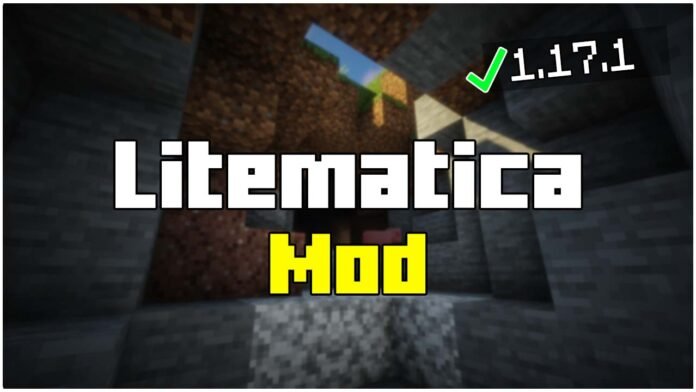Do you want to install Litematica Mod in Minecraft 1.21.11? This tutorial will guide you step by step through the entire process. Litematica is one of the best schematic mods available, allowing you to build large structures easily by loading schematics into your world.
Whether you’re creating massive builds or using schematics for survival, Litematica makes everything easier. Let’s get started!
Why Use Litematica Mod?
- Easy-to-Use Schematic System – Import and export builds with ease.
- Great for Builders & Redstone Users – Plan builds without mistakes.
- Lightweight & Fast – Works well on both low-end and high-end PCs.
- Compatible with Fabric – Ensures smooth mod performance.
To install Litematica in Minecraft 1.21.11, we need to download and install Fabric first. Let’s do it step by step.
How To Download Litematica Mod for Minecraft 1.21.11
To install Litematica, you need:
- Litematica Mod – The main mod file.
- Fabric Mod Loader – Required to run Litematica.
- Fabric API – Ensures compatibility with Fabric mods.
Scroll down to the Download Section to get the correct files!
How To Install Litematica Mod in Minecraft 1.21.11
Step 1: Locate Your Minecraft Mods Folder
- Press Windows Key + R, type
%appdata%, and hit Enter. - Open the
.minecraftfolder and find the “mods” folder. - If there’s no mods folder, create one manually.
This is where we’ll place the Litematica files.
Step 2: Install Fabric for Minecraft 1.21.11
- Open the Fabric Installer (download link below).
- Select Minecraft version 1.21.11 and click Install Client.
- Once installed, close the installer and open your Minecraft Launcher.
- Select Fabric Loader from the profile options and click Play.
Fabric is now installed and ready for mods!
Step 3: Add Litematica Mod to Minecraft
- Drag the Litematica Mod file and Fabric API into the
modsfolder. - Launch Minecraft with Fabric.
- Go to Mods in the main menu and check if Litematica is installed.
If you see Litematica in your mods list, everything is set up correctly!
Step 4: Open Minecraft & Start Using Litematica
Now that Litematica is installed:
- Load any schematic file into your world.
- Use overlays to see where blocks need to be placed.
- Perfect for large survival builds or creative projects.
Simply press M in Minecraft to open Litematica’s menu and start working on amazing builds!
That’s It! Enjoy Litematica in Minecraft 1.21.11
Now you know How To Install Litematica Mod in Minecraft 1.21.11! Whether you’re building mega bases, copying blueprints, or planning survival builds, Litematica is a must-have mod for Minecraft players.
For more Minecraft guides, visit Minecraft Sketch Bros.
Downloads & Links:
- Litematica Mod: Click here
- Fabric Mod Loader: Click here
- Fabric API: Click here