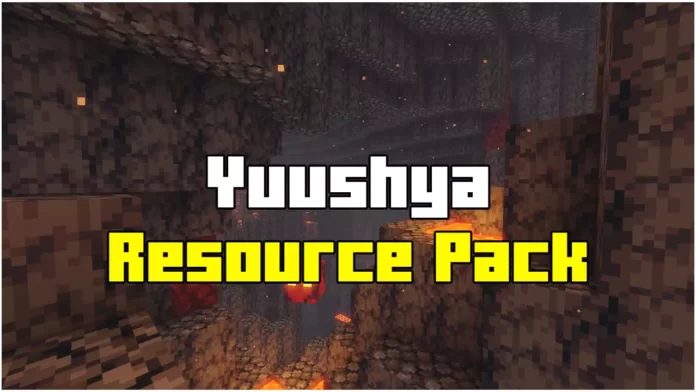Yuushya is a unique and creative texture pack that changes the way Minecraft looks without following a single theme. I will show you How To Install Yuushya Texture Pack for Minecraft 1.21.11. Unlike other resource packs, it blends different styles to create a fresh and immersive experience. The textures feel detailed and polished, even though they stick to Minecraft’s 16x resolution.
If you’re looking for something that enhances the default visuals while adding more decorative details, this is a great choice. It introduces custom models and extra building elements, giving you more ways to design structures and interiors.
This guide will take you through downloading and installing Yuushya, so you can start using it right away.
Why Use Yuushya?
- Unique Look – Unlike many resource packs, this one doesn’t stick to a specific theme but still looks great.
- Improved Details – Adds custom textures and decorations that make the world feel more alive.
- Optimized for All PCs – Works smoothly on both low-end and high-end setups.
- Extra Building Options – Introduces new furniture-like elements that expand your creative options.
Whether you prefer realistic builds, fantasy structures, or modern designs, Yuushya can fit into any style.
How To Download Yuushya Texture Pack for Minecraft 1.21.11
- Scroll down to the download section.
- Click the link for Yuushya Texture Pack 1.21.11.
- You will be redirected to the official download page.
- Download the file, then move it to your desktop for easy access.
How To Install Yuushya Texture Pack for Minecraft 1.21.11
- Open the Windows Search Bar (bottom left of your screen).
- Type %appdata% and press Enter.
- Open the “.minecraft” folder.
- Find the resourcepacks folder.
- Drag and drop the downloaded Yuushya.zip file into the folder.
Activating the Texture Pack
- Launch Minecraft 1.21.11.
- Go to Options → Resource Packs.
- Find Yuushya Texture Pack in the Available Packs list.
- Click the arrow to move it to the Selected Packs section.
- Click Done, and wait for the pack to load.
The texture pack is now installed and ready to use.
Final Notes
Yuushya offers a fresh take on Minecraft’s default look while keeping performance smooth. If you enjoy detailed textures and extra decoration options, this pack is worth trying.
You can also combine it with OptiFine or Iris Shaders for improved lighting and visuals. If you need more custom textures, consider using additional resource packs alongside Yuushya.
If you are interested in more Minecraft Tutorials check it out
Download Section
- Yuushya Texture Pack (1.21.11) – Click Here