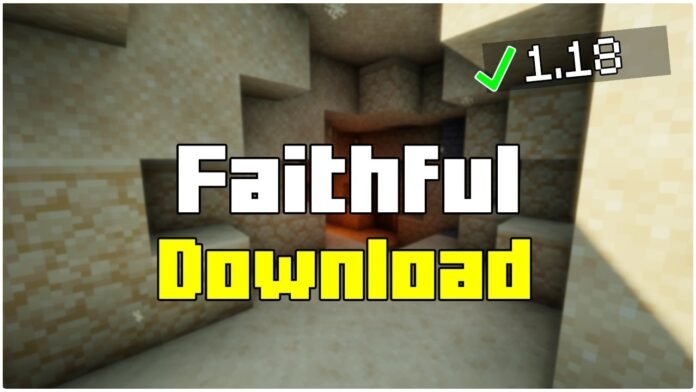If you want to install Faithful 64x in Minecraft 1.21.11, you’re in the right place! Faithful 64x is one of the most popular texture packs that enhances the default Minecraft look while keeping its original charm. With higher resolution textures, it makes everything sharper and smoother, making your world look better without losing its classic feel.
In this tutorial, I’ll guide you step by step on how to download and install Faithful 64x in Minecraft 1.21.11. It’s quick and easy, and you’ll have this amazing texture pack installed in just a few minutes. Let’s get started!
Why Use Faithful 64x?
Faithful 64x is perfect for players who want a better-looking Minecraft without changing the game too much. Here’s why it’s one of the best texture packs:
- HD Textures – Upgraded 64x resolution for a sharper look.
- Lightweight & Smooth – Doesn’t slow down your game like heavy texture packs.
- Vanilla Feel – Keeps the original Minecraft design while improving details.
- Works With Shaders – Looks amazing when combined with BSL Shaders or SEUS.
- Compatible With Mods – Works perfectly with OptiFine, Fabric, and most mods.
If you love Minecraft resource packs, check out my guide on How To Install Serene HD for another realistic texture pack!
How To Download Faithful 64x in Minecraft 1.21.11
Before installing Faithful 64x, you need to download the correct version. Follow these steps:
- Scroll down to the Downloads section at the end of this article.
- Click on the Faithful 64x Download Link.
- This will redirect you to CurseForge, the official website for downloading Minecraft mods.
- Select Minecraft version 1.21.11 and click Download.
- Once downloaded, move the file to your desktop for easy access.
Now that we have Faithful 64x downloaded, let’s install it!
How To Install Faithful 64x in Minecraft 1.21.11
Step 1: Open Minecraft
- Launch Minecraft 1.21.11 from the Minecraft Launcher.
- Click on Options from the main menu.
Step 2: Open the Resource Packs Folder
- Click on Resource Packs in the menu.
- Find and click Open Resource Packs Folder in the bottom-left corner.
- This will open the resourcepacks folder, where all texture packs are stored.
Step 3: Move Faithful 64x to the Folder
- Drag and drop the Faithful 64x.zip file into the resourcepacks folder.
- Close the folder and return to Minecraft.
Step 4: Activate Faithful 64x in Minecraft
- In the Resource Packs menu, find Faithful 64x under Available Packs.
- Click the arrow pointing right to move it to Selected Packs.
- If a warning appears saying the pack isn’t updated, click Yes to proceed.
Click Done, and Minecraft will reload with Faithful 64x activated.
That’s It! Enjoy Faithful 64x in Minecraft 1.21.11
Now you know How To Install Faithful 64x in Minecraft 1.21.11! This high-quality texture pack will give you a cleaner and sharper look, making your world look better without changing its original style.
If you want more Minecraft tutorials, check out my website Minecraft Sketch Bros or my YouTube channel for video guides. If you have any questions, drop a comment, and I’ll be happy to help!
Downloads:
- Faithful 64x Texture Pack: Click here
- More Minecraft Tutorials: https://minecraftsketchbros.eu
Final Thoughts
Installing texture packs is super easy, and now you can enjoy Faithful 64x in Minecraft 1.21.11! If you’re looking for other amazing texture packs, check out my tutorials on: