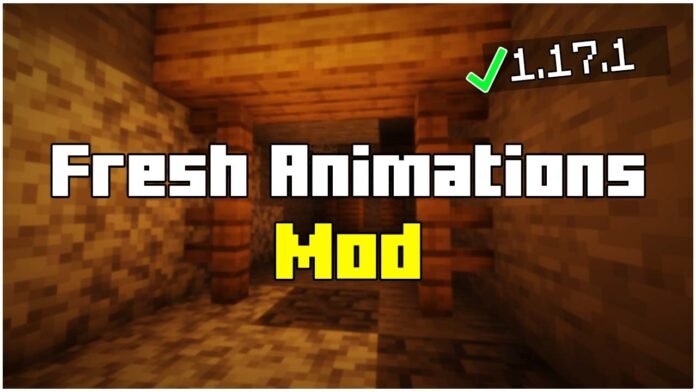Are you looking for How To Install Fresh Animations in Minecraft 1.21.11? This guide will show you exactly how to download and install Fresh Animations in Minecraft step by step.
Fresh Animations is an incredible texture pack that enhances mob animations to make them more lifelike and expressive while keeping Minecraft’s default style.
Let’s get started and bring Minecraft mobs to life!
Why Install Fresh Animations in Minecraft?
- More Realistic Mobs – Every entity moves fluidly.
- Enhanced Details – New animations for walking, jumping, and interacting.
- Perfect for Shaders – Works with OptiFine & other packs.
- Lightweight & Easy to Install – No mods required!
- Works in Survival & Multiplayer – Full compatibility with servers.
Before installing, you’ll need OptiFine, as Fresh Animations requires it for full functionality.
How To Download Fresh Animations in Minecraft 1.21.11
Before we install the pack, download the necessary files:
- Fresh Animations Texture Pack – The main animation pack.
- OptiFine 1.21.11 – Required to activate animations.
Scroll down to the Download Section to get the correct files!
How To Install Fresh Animations in Minecraft 1.21.11
Step 1: Install OptiFine for Minecraft 1.21.11
- Download OptiFine 1.21.11 from the link below.
- Open the OptiFine Installer and click Install.
- Once installed, launch Minecraft and select OptiFine 1.21.11 from the profile options.
OptiFine is now installed and ready!
Step 2: Download & Move Fresh Animations
- Download Fresh Animations from the link below.
- Drag and drop the Fresh Animations.zip file onto your desktop.
- Open Minecraft, go to Options → Resource Packs.
- Click Open Resource Pack Folder.
- Move the Fresh Animations.zip file into the folder.
You’ve successfully added Fresh Animations!
Step 3: Activate Fresh Animations in Minecraft
- Go to Options → Resource Packs.
- Find Fresh Animations in the Available Packs list.
- Click the arrow to move it into Selected Packs.
- Click Done, and Minecraft will reload with new animations.
That’s it! Fresh Animations is now working in your Minecraft world!
FAQs – Fresh Animations for Minecraft 1.21.11
Does Fresh Animations Work on Servers?
Yes! It works in multiplayer, as long as OptiFine is installed on the client side.
Can I Use Fresh Animations with Other Texture Packs?
Yes, but Fresh Animations must be placed at the top in the Resource Packs menu for it to work properly.
How Do I Fix Missing Animations?
If animations aren’t working, make sure OptiFine is installed and the pack is enabled in the Resource Packs menu.
That’s It! Enjoy Fresh Animations in Minecraft 1.21.11
Now you know How To Install Fresh Animations in Minecraft 1.21.11! This pack completely changes the way mobs move, making your game feel more immersive and exciting.
For more Minecraft tutorials, visit Minecraft Sketch Bros.
Downloads & Links:
- Fresh Animations Pack: Click here
- OptiFine 1.21.11: Click here