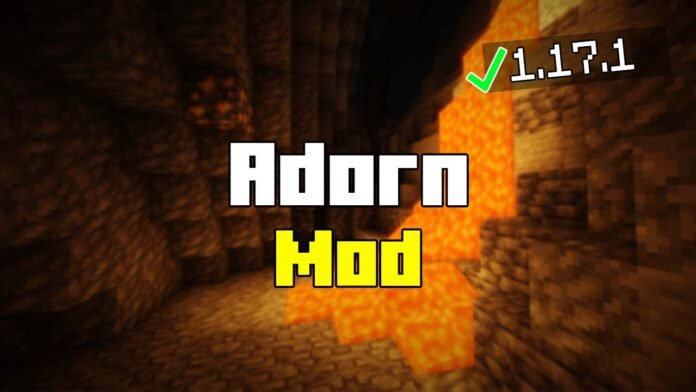If you love building detailed interiors in Minecraft but feel like something is missing, the Adorn Mod is exactly what you need! This incredible mod brings tables, chairs, sofas, cabinets, and shelves into your game, making every house feel more realistic.
In this guide, I’ll show you how to install Adorn Mod in Minecraft 1.21.11 step by step, so you can start decorating your world with amazing furniture. Let’s get started!
Why Install Adorn Mod in Minecraft 1.21.11?
Minecraft is a game about creativity, but it lacks furniture and decoration items. The Adorn Mod fixes this by adding:
✔ Functional Furniture – Use tables, chairs, sofas, and shelves in your builds.
✔ Multiple Wood Variants – Furniture matches Minecraft’s natural aesthetics.
✔ Compatible with Survival Mode – Craftable items, so it feels like vanilla Minecraft.
✔ Lightweight and Lag-Free – Works smoothly on most systems.
Now that you know why Adorn Mod is a great addition, let’s go over how to install it!
Step 1: Download Adorn Mod & Fabric Loader
To install Adorn Mod in Minecraft 1.21.11, you’ll need two important files:
- Adorn Mod – The actual mod that adds furniture to Minecraft.
- Fabric Loader – Required to run the mod (Adorn does not work with Forge).
Here’s how to get them:
- Scroll down to the Downloads section.
- Click the Adorn Mod link to go to the download page.
- Download the latest version for Minecraft 1.21.11.
- Next, download Fabric Loader and save both files to your desktop.
Pro Tip: If you already have Fabric installed, you can skip Step 2.
Step 2: Install Fabric for Minecraft 1.21.11
Fabric is a mod loader that allows Adorn to run properly. Installing it is quick and easy:
- Open the Fabric Installer file you downloaded.
- Select Minecraft 1.21.11 from the version dropdown menu.
- Click Install and wait for it to complete.
Once Fabric is installed, we’re ready to move the mod into the correct folder!
Step 3: Move Adorn Mod to the Mods Folder
Now, let’s place the Adorn Mod file in the correct directory:
- Press Windows + R on your keyboard.
- Type %appdata% and press Enter.
- Open the .minecraft folder.
- Look for the mods folder. (If you don’t see one, create a new folder named “mods”).
- Drag and drop the Adorn Mod file into the mods folder.
That’s it! Now let’s launch the game and check if it’s working.
Step 4: Launch Minecraft & Test the Mod
- Open the Minecraft Launcher.
- Click on Installations in the menu.
- Select the Fabric version and press Play.
- Once the game loads, check the Mods menu. If you see Adorn Mod, it’s installed correctly!
Congratulations! You’ve successfully installed Adorn Mod in Minecraft 1.21.11! Now, you can start decorating your world with furniture.
Final Thoughts
Now that you have Adorn Mod installed, your builds will look better than ever. Whether you’re designing a cozy cabin, a modern house, or a medieval castle, this mod gives you all the furniture you need.
If this guide helped you, check out more Minecraft tutorials on my website or visit my YouTube channel for video walkthroughs!
Downloads:
- Adorn Mod: Click here
- Fabric Installer: Click here
- More Minecraft Tutorials: https://minecraftsketchbros.eu