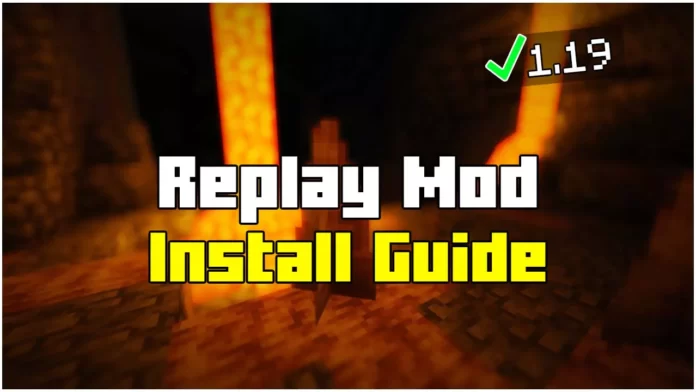Let me show you How To Install Replay Mod in Minecraft 1.21.7! This will be really easy Minecraft Tutorial. I want to tell you something more about this amazing mod. With this mod, it allows you to record and then share your videos from Minecraft 1.21.7! You can adjust the camera, do your own path that the camera will go then and then record it!
This is really useful for the content creators that want to have a cool YT video for example. The best thing about all of this that it is really easy to use this mod. It’s a powerful tool and you won’t regret installing it to your game.
There is also something called Replay Center, with this, you can share your videos with your friends. The replay files are really light, I mean, the 30 minutes recording has a little bit over 5MB, which is like nothing.
It also has a built-in video creator. With this, you can record the gameplay and then just jump into the video creator, Replay Mod 1.21.7 allows you to make a great videos and you don’t even need any additional external software! I love how the user experience work here, the GUI is very simple and you know everything in a minute.
You will love Replay Mod for Minecraft 1.19! We have to thank the creators for making this, because it is an absolutely unbelievable experience, and like I said, the content creators will appreciate a mod like this.
This mod uses FFmpeg, it’s an encoder, when you render your video it will be rendered into this folder. You have to install this as well, in order to work.
How To Download Replay Mod for Minecraft 1.20.2
What do we have to download to let Replay Mod 1.19 work? We will need three different things for this Minecraft Tutorial. We will need the mod itself, Fabric 1.21.7 and Fabric API 1.21.7. Yes, I know, there are many things to do because we have to download three different things, but don’t worry.
It is really simple and I know that you will handle it without any issues. Let’s get into this! Click on the replay mod please, it will take you to the redirection website where you can click download again and then you will appear on the official website where you can download replay mod for Minecraft 1.21.7. So please do it and then take the file and drop it on the desktop, nothing hard, am I right?
Let’s download Fabric and Fabric API now. Please repeat all of the steps, click on the download links, it will take you to the redirection website where you have to click download again. You will now appear on the Fabric website and on the curseforge website where you can download Fabric API.
Well, the curseforge website is a pure magic, I love that website as it offers many things, I’m sure you will like it too! Download both of the files please and then take them and drop them on the desktop. That is all you have to do for now. Let’s move on!
How To Install Replay Mod for Minecraft 1.21.7
Ok, we are finally in the installation part. Let’s get into this. You have all of the three things on the desktop and that is absolutely fine, I want you to leave them there for now. You have to get into the roaming folder so please follow all of my steps. I will show you how to do it. At first, please open the Windows Search Bar and then type in %appdata%, hit enter.
The roaming folder will pop up and you can finally get into the minecraft folder, once there scroll down until you find mods. You have to take the Replay Mod 1.21.7 and Fabric API and drop them both in that folder. You just have to install Fabric now and then you can enjoy the game with this amazing mod! Hope you like this tutorial.
Downloads:
- Replay Mod 1.21.7: Click here
- Fabric: Click here
- Fabric API: Click here