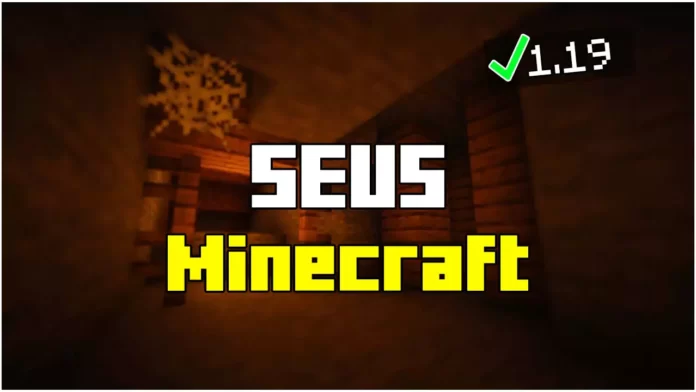If you want to enhance your Minecraft experience, installing SEUS shaders is a must! This guide will show you step-by-step How To Install SEUS Shaders in Minecraft 1.21.7
SEUS (Sonic Ether’s Unbelievable Shaders) is one of the best and most realistic shader packs available for Minecraft. It transforms the game’s visuals, adding:
- Realistic lighting and shadows
- Smooth water reflections
- Volumetric clouds and fog
- Improved ambient occlusion
What You Need to Install SEUS Shaders
To install and run SEUS Shaders smoothly, you need:
- OptiFine 1.21.7 (Required for shaders)
- SEUS Shader Pack (The shader file itself)
How To Download SEUS Shaders & OptiFine
1. Download SEUS Shaders
- Follow these steps to get the SEUS shader pack:
- Scroll down to the Downloads section below.
- Click the SEUS Shaders link.
- You will be redirected to a safe download page – click the download button.
- Save the SEUS shader file (.zip) and move it to your desktop.
2. Download OptiFine for Minecraft 1.21.7
- Click the OptiFine download link below.
- Once redirected, download OptiFine for Minecraft 1.21.7.
- Save the OptiFine installer and move it to your desktop.
How To Install OptiFine in Minecraft 1.21.7
- Locate the OptiFine file you downloaded.
- Double-click the file to open the installer. (If it doesn’t open, make sure you have Java installed!)
- Click “Install”, and wait for the process to complete.
- Open the Minecraft Launcher.
- In the versions dropdown, select OptiFine 1.21.7.
- Click Play to launch Minecraft with OptiFine installed!
Now your game is ready to support shaders!
How To Install SEUS Shaders in Minecraft
Now let’s add SEUS Shaders to the game:
1. Open Minecraft Shader Folder
- Launch Minecraft with OptiFine.
- Go to Settings → Video Settings → Shaders.
- Click “Shaders Folder” – this will open a file explorer window.
2. Move SEUS Shader File
- Drag and drop the SEUS.zip file from your desktop into the shaders folder.
- DO NOT extract the .zip file!
How To Activate SEUS Shaders in Minecraft
- Go back to Minecraft.
- In the Shaders menu, you should now see SEUS Shaders in the list.
- Click SEUS Shaders to activate it.
- Hit Done, then return to the game.
How to Optimize SEUS Shaders for Better FPS
SEUS Shaders is graphically intense, but here are some tips to boost FPS:
- Lower Render Distance (Settings → Video → Render Distance → 8-12 Chunks)
- Disable Shadows (Shaders Settings → Shadows: OFF)
- Use Lower Shader Presets (SEUS settings → Choose Medium or Low)
- Install Sodium Mod (Improves performance significantly!)
Low-end PC? Try SEUS Lite or Complementary Shaders instead!
SEUS Shaders vs. Other Shader Packs
| Feature | SEUS Shaders | BSL Shaders | Sildur’s Vibrant |
|---|---|---|---|
| Realistic Water | Yes | Yes | Yes |
| Volumetric Lighting | Yes | Yes | No |
| Performance-Friendly | No (High GPU Usage) | Moderate | Best for Low-End PCs |
| Customization | Limited | Advanced | Highly Customizable |
Best for: High-end PCs and ultra-realistic graphics!
FAQs – Common Issues & Fixes
1. Minecraft Crashes When Enabling SEUS?
- Make sure OptiFine is installed correctly.
- Ensure your GPU drivers are up to date.
- Reduce settings like shadows, render distance, and reflections.
2. SEUS Not Showing in the Shader List?
- Check if you placed the SEUS.zip file in the correct folder:
- %appdata% → .minecraft → shaderpacks
3. Minecraft Runs Slow with SEUS?
- Use a lower shader preset (SEUS Lite)
- Lower render distance and turn off clouds and reflections.
Download Links & Useful Resources
- SEUS Shaders (Official Site) – Click Here
- OptiFine for Minecraft 1.21.7 – Click Here
Need more Minecraft guides? Check out my YouTube Channel here!
Conclusion
Now you know How To Install SEUS Shaders in Minecraft 1.21.7
- Enjoy ultra-realistic graphics with real-time lighting and shadows.
- Explore your world with stunning water reflections and textures.
- Make your game look like a next-gen experience!