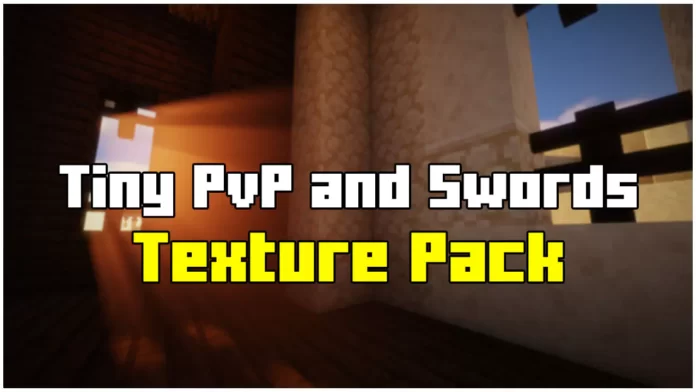I will show you How To Download Tiny PvP Swords and Tools Texture Pack for Minecraft 1.21.7. Once you install this remarkable pack, all items will be meticulously optimized for combat, with the tools appearing notably smaller. This optimization offers various benefits for overall gameplay. The Tiny PVP Swords and Tools Resource Pack serves a singular purpose: enhancing the appearance of swords and tools in a direct manner specifically tailored for combat scenarios.
By implementing smaller-sized swords and tools, more screen space is made available, resulting in improved visibility during gameplay. Through adjustments made in software such as Photoshop, each sword has been reduced in size by 5×5 pixels.
As a result, it is common to find PvP packs on our platform predominantly featuring shorter swords, with some exceptions. Thanks to the introduction of this Minecraft Resource Pack, players can now incorporate shorter swords and tools into their pack configurations. The primary objective of this pack is straightforwart.
To offer users enhanced visibility during combat or defensive situations by shortening and downsizing swords and other potential equipment. Rather than focusing solely on aesthetics, this functional change is intended to provide players with the greatest possible advantage in terms of visibility.
Why Choose Tiny PvP Swords and Tools Texture Pack?
- Smaller Swords & Tools – Helps in PvP by reducing clutter on the screen.
- Better Visibility – Keeps your vision clear, allowing for faster reaction times.
- Compatible with Other Packs – Can be used alongside other PvP texture packs.
- Optimized for FPS – Minimal textures mean smoother performance and better FPS.
- Perfect for PvP & UHC – Especially useful for competitive players and fast battles.
If you play on PvP servers or participate in UHC (Ultra Hardcore) battles, this texture pack will give you an advantage by improving reaction time and reducing distractions.
How To Download Tiny PvP Swords and Tools Texture Pack for Minecraft 1.21.7
Let’s start, under this paragraph you can find the downloads section so please go in there. As you can see there are the downloads. Please click on the Click here to download the Tiny PvP Swords and Tools 1.21.7. It is really easy so please do that and make sure you are going through the redirection website that I have made for occassions like this.
If you have any problems you can leave it below and I will help you. So after you download you can take the file and drop it on the desktop. Then we can continue to the installation part.
How To Install Tiny PvP Swords and Tools Texture Pack in Minecraft 1.21.7
Find your Minecraft installation folder on your computer. For Windows, it is typically found at ‘C:\Users\YourUserName\AppData\Roaming.minecraft’. Open the Minecraft folder and locate the ‘resourcepacks’ directory. This is where you will place the downloaded Tiny PvP Swords and Tools Texture Pack file. Extract the downloaded Tiny PvP Swords and Tools file (.zip or .rar) and place the extracted folder into the ‘Resourcepacks’ directory.
Launch Minecraft and go to the Options menu. Select the ResourcePacks tab. In the resourcepacks menu, you should see the Tiny PvP Swords and Tools Texture pack listed. Click on it to activate the resource pack.
You may need to restart the game for the changes to take effect. Congratulations! You have successfully downloaded and installed the Tiny PvP Swords and Tools Texture Pack in Minecraft 1.21.7.
Downloads
Tiny PvP Swords and Tools: Click here
FAQ
1. Will this texture pack work with other PvP packs?
- Yes! You can combine Tiny PvP Swords and Tools with other PvP packs to enhance your gameplay further.
2. Does this texture pack improve FPS?
- Yes, since it reduces the size and complexity of weapons and tools, it helps improve FPS, especially on low-end PCs.
3. Can I use this texture pack with OptiFine?
- Yes! OptiFine improves FPS and allows for better customization of textures, making this texture pack even more effective.