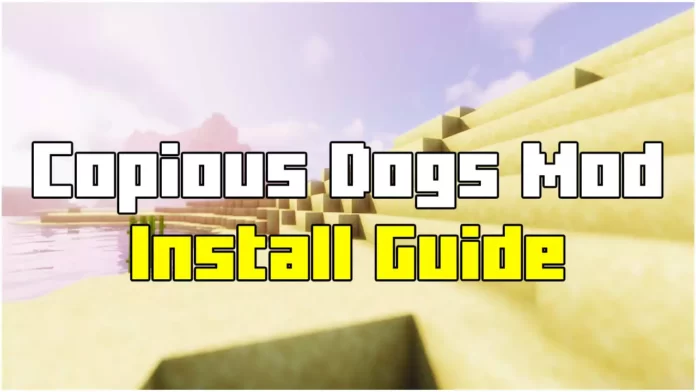Are you a dog lover looking to bring adorable and realistic canine companions into your Minecraft world? The Copious Dogs Mod is the perfect mod for you!
This mod adds several unique dog breeds, including Golden Retrievers, Huskies, Beagles, German Shepherds, and many more. With realistic behavior, domestication mechanics, and special items, this mod completely transforms how dogs exist in Minecraft.
Why Install the Copious Dogs Mod?
- Adds multiple dog breeds – No more generic Minecraft wolves!
- Tame, breed, and care for dogs – Just like real pets!
- New items like collars, leashes, and dog food bowls – For complete interaction.
- Dogs will follow, protect, and interact with you – They are more than just decorations.
- Perfect for roleplaying or survival mode – Make your world feel alive!
If you’ve always wanted realistic pet dogs in Minecraft, this mod is an absolute must-have!
How To Download Copious Dogs Mod for Minecraft 1.21.11
To install this mod, you’ll need two essential files:
- Forge (Mod Loader) – Required to run mods in Minecraft.
- Copious Dogs Mod (The Mod Itself) – Adds dogs and related items.
- Download Links Below
Let’s move on to the installation process!
How To Install Forge for Minecraft 1.21.11
Before we install the mod, we need to set up Forge.
Download & Install Forge
- Click the Forge download link above.
- Choose the Minecraft 1.21.11 version on the Forge website.
- Download the Forge Installer and open it.
- Select “Install Client” and hit OK.
Verify Forge Installation
- Open Minecraft Launcher.
- Click on the Installations tab and check if “Forge 1.21.11” is listed.
- If it’s there, Forge is installed successfully!
How To Install the Copious Dogs Mod
Now that Forge is set up, it’s time to install the Copious Dogs mod.
Locate Your Minecraft Mods Folder
- Press Windows Key + R to open Run.
- Type
%appdata%and press Enter. - Open the
.minecraftfolder and locate the “mods” folder. - If you don’t see a “mods” folder, create one manually.
Add the Copious Dogs Mod
- Take the Copious Dogs Mod (.jar) file from your downloads folder.
- Drag and drop it into the “mods” folder inside
.minecraft.
How To Launch Minecraft with the Mod Installed
Now comes the fun part—playing Minecraft with pet dogs! 🐕
Open Minecraft Launcher
- Select the Forge 1.21.11 profile from the installations tab.
- Click “Play” and wait for Minecraft to load.
Check if the Mod is Installed
- Go to the Mods section in the main menu.
- You should see Copious Dogs Mod in the list.
Congratulations! You have successfully installed the mod and are ready to bring dogs into your Minecraft world!
How to Use the Copious Dogs Mod
Once inside Minecraft, here’s how to find, tame, and care for your new dogs.
Finding Wild Dogs
- Wild dogs spawn in forest biomes.
- Look for different breeds wandering around.
- Some may appear in villages or other areas.
How to Tame a Dog
- Craft dog biscuits (requires wheat, sugar, and bone meal).
- Find a wild dog and right-click on it with a dog biscuit.
- If successful, the dog will become your pet!
- Right-click again with a dog collar to name and customize your pet.
Special Features
- Leash your dog to bring it on adventures.
- Place a dog dish filled with meat to heal your pet.
- Dogs can follow commands, stay put, or even help in fights!
Final Thoughts
Now that you’ve installed the Copious Dogs Mod, your Minecraft world will never feel lonely again! Whether you want a faithful companion, a working guard dog, or just a cute pet, this mod makes it possible.
What’s next?
- Experiment with different breeds to find your favorite!
- Breed dogs to create a whole family in Minecraft.
- Use other pet-related mods to expand your gameplay.
Did this tutorial help you? Let me know in the comments below! If you have any issues, I’m happy to assist.
Downloads Section (For Quick Access)
- Required Downloads
- Forge for Minecraft 1.21.11 – Click Here
- Copious Dogs Mod 1.21.11 – Click Here
- Stay Updated
- More Minecraft Tutorials Here – https://minecraftsketchbros.eu
That’s it!
Now that you have adorable, interactive dogs in Minecraft, what breed will you choose first? Let me know in the comments!
For more awesome Minecraft tutorials, check out my website and YouTube channel. Thanks for reading, and happy crafting!