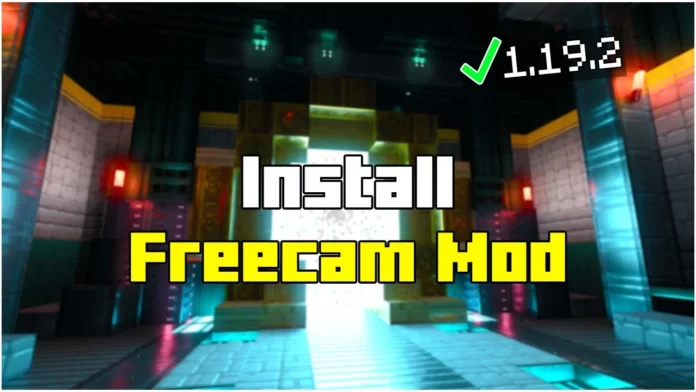Let me show you How To Install Minecraft FreeCam Mod 1.21.7. This is really cool mod, and it will help you with many things to do. For example, if you want to know what is inside of buildings or anything like that, you will be able to do that with this mod!
This mod allows you to fly around, through the walls, and see everything you won’t be able to do when you are in survival. It’s super easy to control and to install, and download. The best thing on this is that it works on multiplayer too! So, if you want to beat someone or raid someone’s house, you can do that easily. You will know where the player is and what is inside the house.
You can activate it if you want to fly by clicking on the F6 key. If you want, you can also change the key to something different if you like. Go to the Minecraft Controls settings and do it in there. Press F3 to know if the mod is enabled or disabled.
With this cool mod, you will be able to control the camera separately from the player. Travel the whole world, and nobody will see you! Keep in mind that you can get banned for this on servers. Because this may be considered as cheating. There are many more settings that you can see and you can do much more things. Let’s get into this tutorial, I’m sure that you will like it.
How To Download Freecam Mod for Minecraft 1.21.7
First of all, scroll down to the downloads section. You can find three different links. It is not hard to download them. Please, click on the first link now. It will redirect you to my redirection website, click on the link again and then you will appear on curseforge website.
This is a pure magic website, you can get everything you’ve been dreaming about in there. Take a look on the right side of the website and download the correct version. Then take the file and drop it on the desktop.
We have to download Fabric and Fabric API too. It is easy, let’s do it. Click on both links, go through my website and then you will be on official Fabric and Curseforge website.
Find the correct downloads and then hit download. After that you can take those files and drop them on the desktop. You should have three different files on the desktop right now.
How To Install Freecam Mod for Minecraft 1.21.7
Let’s install this! Please, open up the Windows Search Bar and type in %appdata%, hit enter. This will open up the roaming folder where Minecraft is. Open it and then scroll down to mods, you have to go to the desktop now and take the mod and Fabric API, drop them in the mods.
Now, we have to install Fabric in order to work. Please go to the desktop and double click on that. The window will pop up with the installation, you have to agree with the terms and conditions and then finish the installation.
Go to the Minecraft folder again and scroll down to the versions, take a look if there is Fabric 1.21.7, if not, you have to repeat all of the steps that I have given you. If you see that, you can open Minecraft Launcher. Enjoy the mod guys!
Downloads
- Freecam Mod: Click here
- Fabric: Click here
- Fabric API: Click here