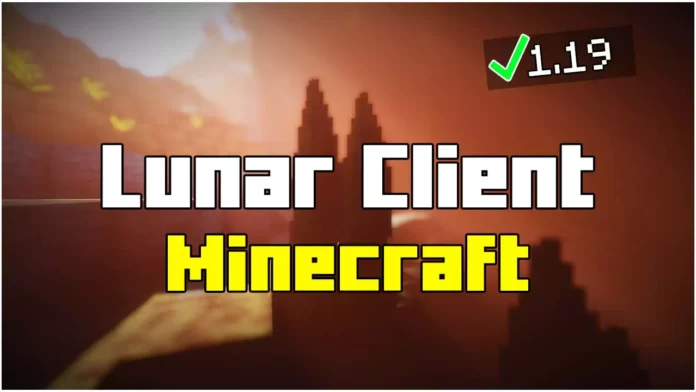Let me tell you How To Install Lunar Client in Minecraft 1.21.7. If you’re looking for the best Minecraft client that boosts FPS, enhances PvP gameplay, and offers tons of useful mods, then Lunar Client is exactly what you need!
Whether you’re playing competitive PvP, survival, or creative mode, Lunar Client provides the ultimate Minecraft experience with a custom UI, optimization features, and built-in mods to make your gameplay smoother and more enjoyable.
- In this guide, you’ll learn:
- How to download & install Lunar Client
- The benefits of using it over Vanilla Minecraft
- How to set it up for maximum performance
Let’s get started!
Why Use Lunar Client?
Huge FPS Boost
Lunar Client optimizes Minecraft’s performance, significantly increasing FPS, making it perfect for low-end PCs.
Built-In Mods
- Includes essential PvP mods like:
- Keystrokes
- Armor Status
- Toggle Sprint
- CPS Counter
- FPS Counter
Better PvP Experience
- Customizable HUD
- Improved Hit Detection
- Faster Performance on Hypixel & Other Servers
Free & Safe to Use
Lunar Client is 100% free and safe to use. Unlike hacked clients, it won’t get you banned from Minecraft servers.
How To Download Lunar Client for Minecraft 1.21.7
1. Go to the Official Download Page
- Scroll down to the Downloads section below
- Click the link to visit the official Lunar Client website
- Select your platform:
- Windows
- MacOS
- Linux
2. Start the Download
- Click the Download button
- Wait for the file to finish downloading (takes less than 30 seconds!)
- Move the Lunar Client Installer to your desktop
- Downloads:
- Download at the bottom of the article
How To Install Lunar Client in Minecraft 1.21.7
Now that we have the installer, let’s install Lunar Client!
1. Open the Installer
- Double-click on the Lunar Client setup file
- Click Install and wait for the process to complete
2. Choose the Minecraft Version
- Once installed, launch Lunar Client
- Click on the dropdown menu and select Minecraft 1.21.7
- Click Launch and wait for it to load
3. Log Into Your Minecraft Account
- Sign in using your Minecraft account
- Wait for Lunar Client to load the game
That’s it! You’re now using Lunar Client in Minecraft 1.21.7!
Step 3: Configure Lunar Client for Best Performance
To maximize FPS and performance, tweak these Lunar Client settings:
1. Open Lunar Client Settings
- Press
Right Shiftwhile in-game
2. Enable FPS Boost Mods
- Toggle Sodium (Performance Boost)
- Enable OptiFine Features
- Lower Render Distance for even more FPS
3. Add PvP Mods (Optional)
- Enable Keystrokes, CPS Counter, Toggle Sprint, Armor HUD
- Turn Off Smooth Lighting for a competitive advantage
FAQs (Frequently Asked Questions)
- Is Lunar Client safe?
- Yes! It’s an officially recognized client used by thousands of players.
- Can I use Lunar Client for free?
- Yes! Lunar Client is 100% free to download & install.
- Does Lunar Client support mods?
- Yes! Lunar Client comes with built-in mods and FPS optimizations.
- Can I play on Hypixel with Lunar Client?
- Yes! Lunar Client is allowed on Hypixel and other Minecraft servers.
Conclusion
Now you know How To Install Lunar Client in Minecraft 1.21.7!
- Why use Lunar Client?
- Massive FPS Boost
- Built-in PvP Mods
- Better Performance than Vanilla Minecraft
- Completely Free & Safe
Next Steps:
- Try Lunar Client PvP Mods for an edge in combat
- Customize your HUD layout for a better gaming experience
- Explore Minecraft servers optimized for Lunar Client
If you have any issues, drop a comment below, and I’ll be happy to help!
Downloads:
- Lunar Client: Click here