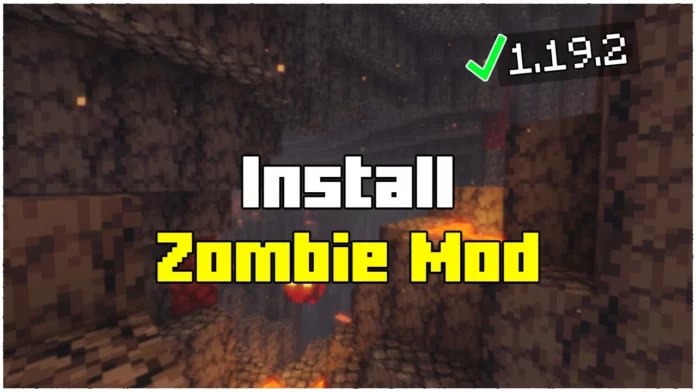I will show you How To Install Zombie Mod for Minecraft 1.21.11! This mod is really cool, if you like zombies just like I do, you’ll just want this. It offers many new blocks, items, guns, and zombies. All different kinds, some of them are weaker but some of them are really strong. Zombie Apocalypse in Minecraft is fun, and if you do this with your friends, you can have a lovely time together playing this.
You can have also some different combat skins with snipers and stuff like that. It is truly a funny experience. Like I said, it’s scary, zombie survival mod 1.21.11 in which you have to survive as long as possible. There are some sort of “waves” coming at you, and each wave is stronger and stronger. Over the time, you can get better and better weapons.
You will also experience powerful events that will lead to things you will like or won’t like. There will also be a skill tree in which you can upgrade your skills and choose the one you will like. The point of this mod is to survive as long as possible and also look for a cure, yes, you can cure the infection and win against zombies!
Do you want to play this mod with friends? It is nothing hard, I have an in-depth YT tutorial video on this on my YT channel, you can take a look at that if you want. Otherwise, there are two ways, you can open to lan the game, but this will only work if you have Hamachi or you are on the same network. The second option is much more better and reliable. So, let’s get into How To Install Zombie Mod for Minecraft 1.21.11.
How To Download Zombie Mod for Minecraft 1.21.11
Let’s get to the download part first, it is nothing hard, trust me. At first, please scroll down to the download part where all the magic happens. There are three different links that we will use. Let’s download the mod first, please click on that. Then, you will appear on the redirection website that I have made just for an occasion like this.
In there, click on the link again, and then it will take you to the curseforge website, I love their website. It is just magic place. So, on the right side of the web, there is a download section. Choose the correct Minecraft version you like and then download it for that. Drag and drop the file on the desktop please.
Let’s continue. We have to download Fabric and Fabric API as well. It is required to have these in order to have this mod in Minecraft. If you don’t have it, it will not work for you. Click on both of the links, go through my redirection website, and then you will end up on the Fabric website and Curseforge. Download the correct files and then take them and drop them on the desktop. That is all for the download part for now.
How To Install Zombie Mod for Minecraft 1.21.11
Let’s move on! The installation part is better. All the files are on the desktop, which is the best thing because we will continue from that. What we have to do is to install the Fabric and the mods as well. So, please find the windows search bar that is located on the left-down corner of your screen and type in %appdata%, and hit enter.
The roaming folder will open up, the Minecraft is installed in there. Enter the folder and scroll down to mods, please take the Fabric API and Zombie Mod 1.21.11 and drop them there. Then go back and find versions, go into that.
From the desktop, double-click on Fabric, the installation will pop up. Agree with the terms and conditions and continue. After it is done, check the folder if there is Fabric. If yes, then you did everything the correct way and you can enjoy it!
Downloads:
- Zombie Mod: Click here
- Fabric: Click here
- Fabric API: Click here